Functions
In GridStudio, the Functions Management feature enables users to create and manage custom functions that can be integrated into various flows. These functions can perform specific business logic, interact with external services, and even create custom views or collections. This powerful capability allows businesses to tailor their automation and interaction workflows to meet unique requirements.
Complex Event Processing
GridStudio’s Flow feature is built on advanced Complex Event Processing (CEP) principles. CEP allows the system to analyze and react to event patterns in real-time, making it possible to automate complex business processes. With GridStudio, businesses can leverage CEP to create sophisticated flows that respond to various events, trigger actions, and integrate seamlessly with external systems.
Functions Management Interface
The Functions Management interface in GridStudio provides a user-friendly environment to create, update, and manage custom functions. Here are the key components and their functionalities:
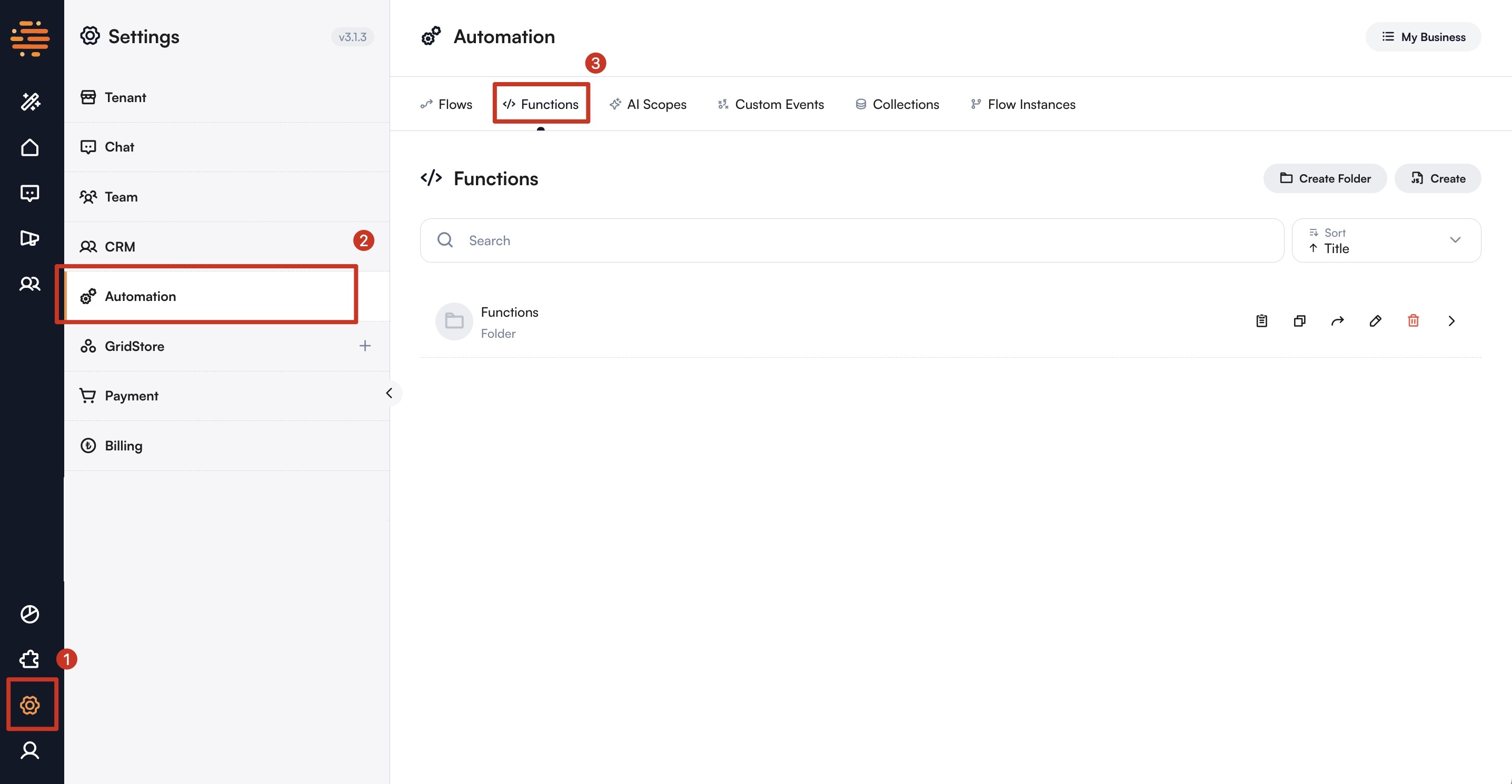
Create Function
- Name: Enter the name of the function.
- Outputs: Define the outputs of the function.
- Function Selector: Choose an existing function or create a new one.
- Function Type: Select the type of function from the available options, such as Cron Job, API Endpoint, Custom App Setup, or Custom Flow Node.
Function Types
-
Custom Flow Node:
A Custom Flow Node is a building block within an automation or workflow system that allows you to create personalized actions or steps. Instead of using predefined nodes, you create your own node to handle specific logic, integrate with other systems, or perform unique operations within a flow. -
Server Side Method:
A Server Side Method is a function or routine that runs on the server rather than on the user’s device (client side). It handles backend processes such as database queries, business logic, or integrations with other services, ensuring secure and efficient operations. -
Custom View:
A Custom View is a tailored interface or display screen designed to show data or information in a way that suits specific user needs. It allows customization of layout, fields, and components to provide a focused user experience different from default views. -
AI Tool:
An AI Tool is a software component or feature that uses artificial intelligence to perform tasks such as data analysis, natural language processing, image recognition, or automation. It enhances workflows by adding smart capabilities like prediction, recommendation, or automation. -
Cron Job: A Cron Job is a scheduled task that runs automatically at specified intervals or times on a server. It is often used for repetitive jobs such as sending emails, cleaning databases, generating reports, or syncing data without manual intervention.
-
Custom App Setup:
Custom App Setup refers to the process of configuring and deploying a personalized application tailored to specific business requirements. This includes setting up app components, permissions, integrations, and user interfaces to create a unique solution within a platform.
Update Function
The update function screen allows you to modify existing functions. You can update the code, change the type, and adjust other settings as required.
Custom Views and Collections
GridStudio supports Custom Views and Custom Collections, allowing businesses to create tailored interfaces and manage their own databases.
- Custom View: This type of function enables the creation of special screens within GridStudio. These screens can display data from external services or custom collections, providing a unique interface for specific business needs.
- Custom Collections: These allow businesses to define their own data structures and store custom data within GridStudio. This feature is particularly useful for businesses that need to manage specialized information not covered by default GridStudio functionalities.
Nested Folder Structure
GridStudio’s Functions Management supports an intuitive nested folder structure. Users can navigate through different folders and subfolders to organize their functions systematically. This structure allows for better management and easy access to specific functions within the desired folder.
Use Cases
Business Logic
- Custom Logic: Implement specific business rules and specialized logic for unique business processes, such as calculating discounts, processing orders, validation, or custom calculations. This allows businesses to tailor workflows and automation to their specific needs.
External Service Integration
- API Integration: Create API endpoints to allow external applications to access and retrieve data from GridStudio. This enables seamless integration with third-party services like CRM systems, payment gateways, or data analytics platforms, ensuring smooth data flow and interoperability.
- Data Synchronization: Automate the synchronization of data between GridStudio and other systems to ensure consistency and accuracy, making sure all platforms are up-to-date and aligned.
Custom Interfaces
- Custom Interfaces: Develop custom dashboards or data entry forms tailored to the business’s specific needs. This provides a personalized interface for agents and employees, enhancing usability and efficiency.
Data Management
- Data Management: Define custom collections to store and manage unique business data. This helps in organizing and maintaining important information, enabling easy access and reporting.
Scheduled Automation
- Scheduled Automation: Use cron jobs to automate routine tasks, such as generating reports or performing regular system updates. This ensures that essential tasks are completed on time without manual intervention, improving operational efficiency.
AI Tools
- AI Tools: Leverage artificial intelligence features such as natural language processing, predictive analytics, or automation to enhance decision-making and streamline workflows. AI tools help businesses automate complex tasks, gain insights from data, and provide smarter user experiences.
The Functions Management feature in GridStudio is a versatile tool that empowers businesses to customize their automation workflows extensively. By leveraging custom functions, views, and collections, businesses can ensure their GridStudio environment aligns perfectly with their operational requirements.
For more details on how to create custom events, see our SDK documentation page!