Inviting Teammates
The Agents Management feature in GridStudio allows businesses to manage individual team members who interact with customers. This includes adding new users, updating user details, and assigning roles to ensure that each team member has the appropriate permissions.
Accessing User Management
- Navigate to the
Settingssection from the sidebar. - Click on
Teamunder theSettingsmenu. - Select the
Userstab.
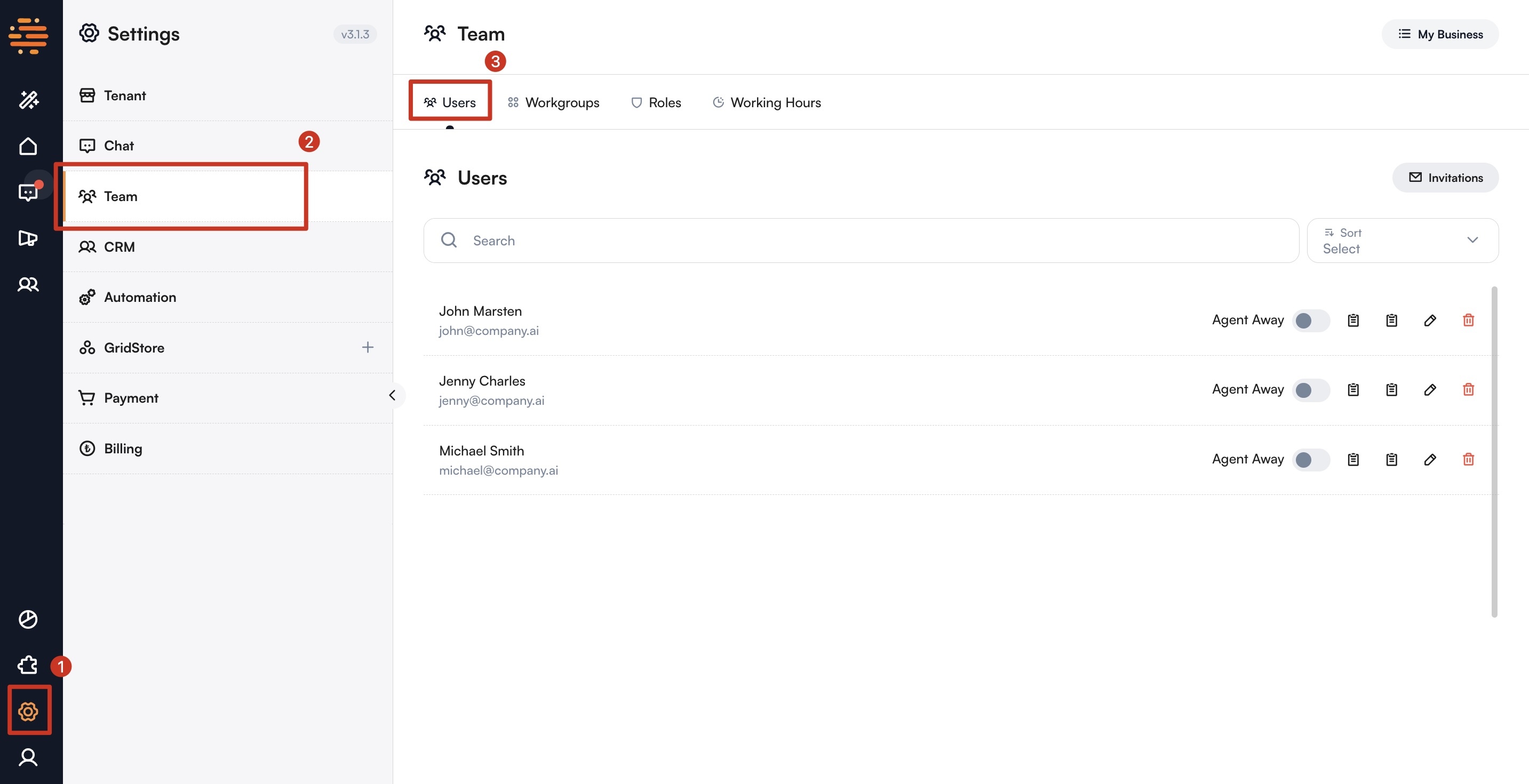
Inviting a New User
- Click the
+ Invitationsbutton on the right-hand side.
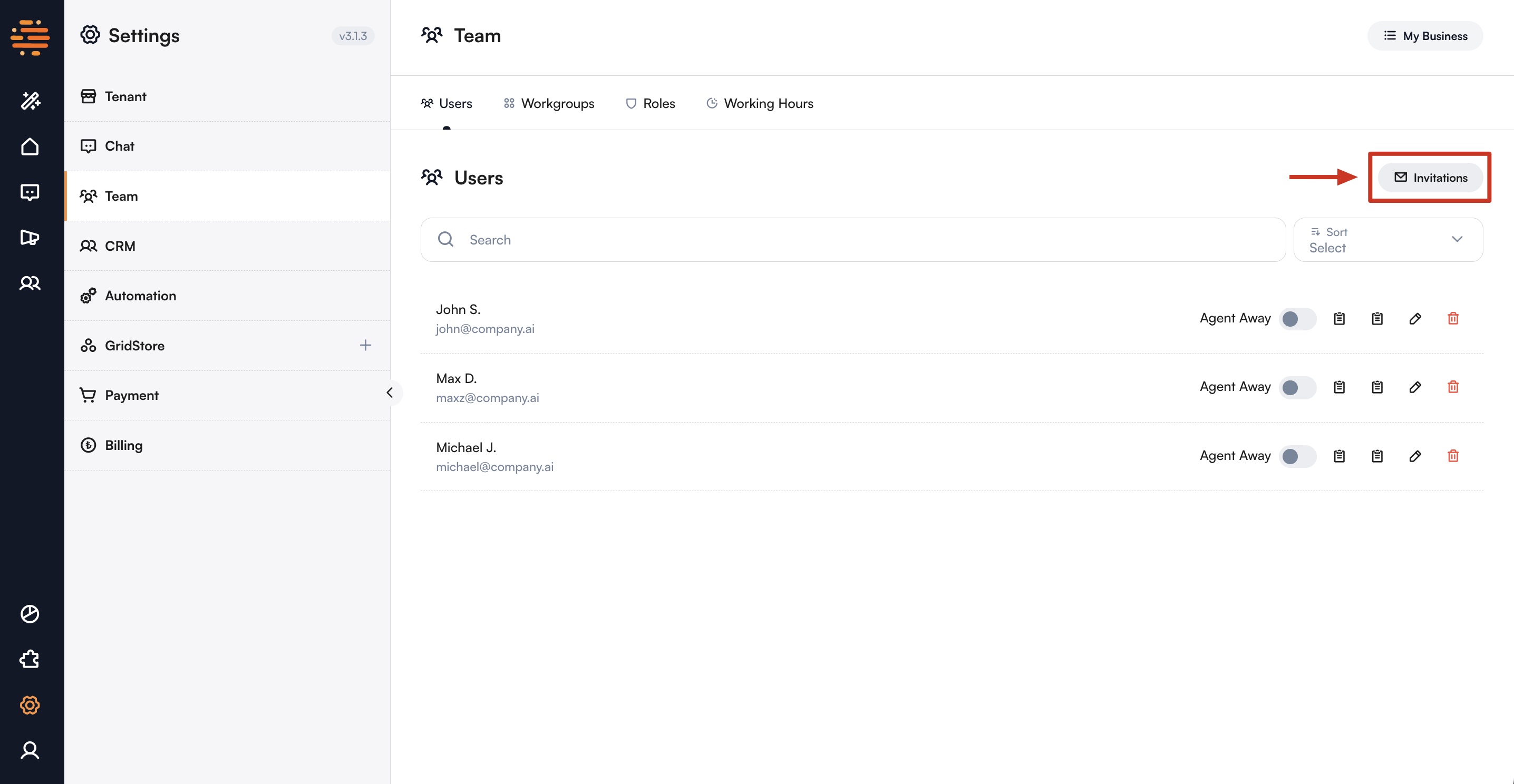
- A drawer will appear, displaying all your previous invitations along with their statuses (e.g., Pending, Accepted).
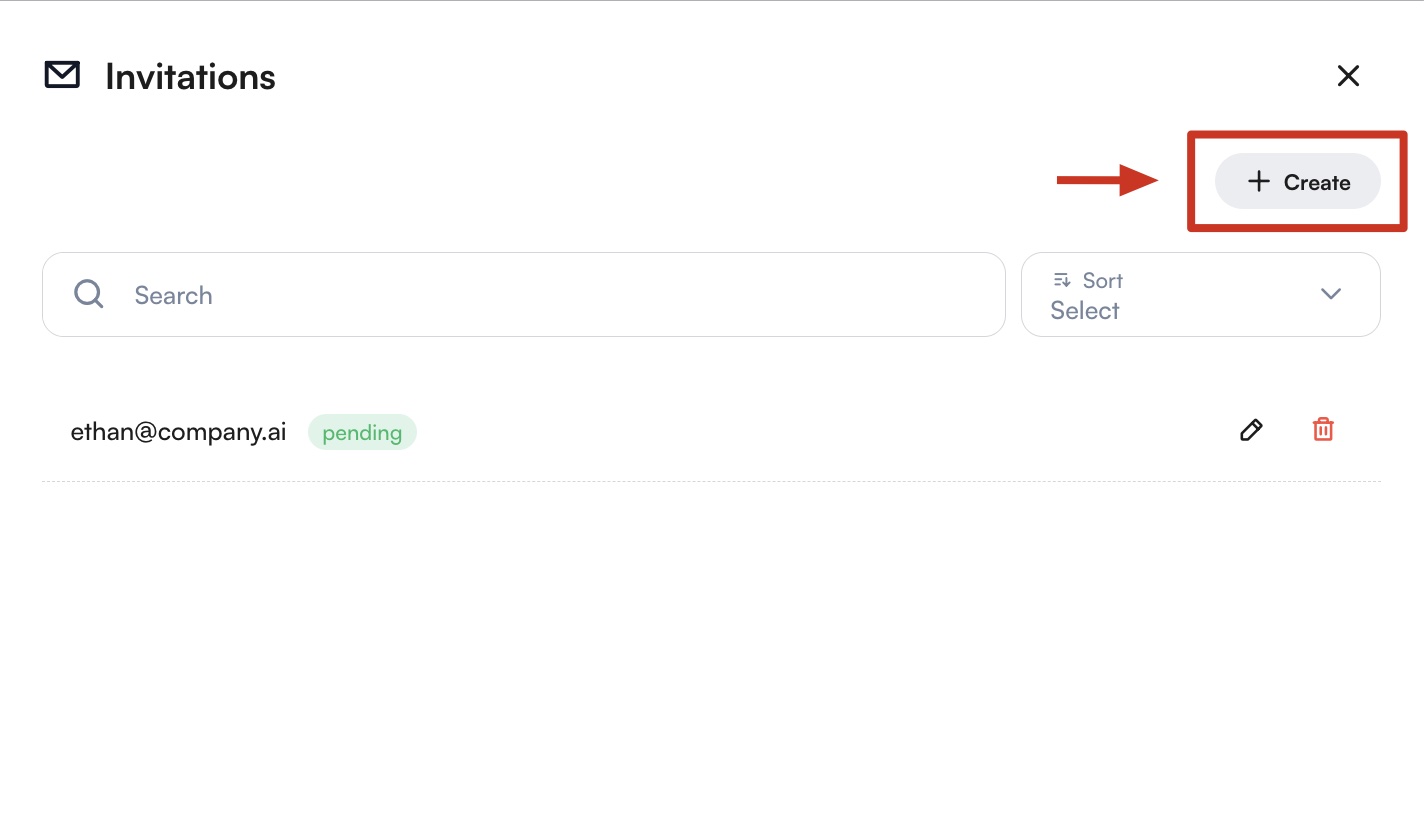
-
Inside the drawer, click the + Create button to open the invitation form.
Fill in the following details:
- E-mail Address: Enter the email address of the person you’d like to invite.
- Role: Select the appropriate role from the dropdown menu.
- Workgroup (optional): Assign the user to a specific workgroup, if applicable.
-
Click
Createto issue the invitation.The invited user will receive an email with instructions to join, and you can track the status of their invitation directly in the invitation drawer, or resend the invitation if needed.
Updating an Existing User
- Click on the user's name in the list to view their details.
- Click the edit icon to open their profile in a drawer.

- You can update the user's role and workgroup using the dropdown menus.
- Click
Saveto apply the changes.
Managing Users
- View: To view the details of a user, click on the user's name in the list.
- Edit: To edit the details of a user, click on the edit icon next to the user's name. Make your changes and save.
- Delete: To remove a user, click on the trash icon next to the user's name. Confirm the deletion when prompted.
Best Practices
- Accurate Information: Ensure that all user details are accurate and up-to-date to facilitate effective communication and role assignment.
- Role Assignment: Assign appropriate roles to users based on their responsibilities to ensure they have the necessary permissions.
- Regular Updates: Regularly review and update user information to reflect changes in the team structure or individual responsibilities.
By utilizing the Agents Management feature, businesses can efficiently manage their team members, ensuring that each user has the appropriate permissions and up-to-date information, which is crucial for effective customer interaction and team organization on the GridStudio platform.