System Jobs
The Jobs section in GridStudio provides visibility into all background operations running within your workspace. This includes tasks like message broadcasts, session terminations, AI processing jobs, and profile updates.
Accessing the Jobs Page
To access the Jobs page:
- Go to the System section in the left-hand navigation menu.
- Click on Jobs.
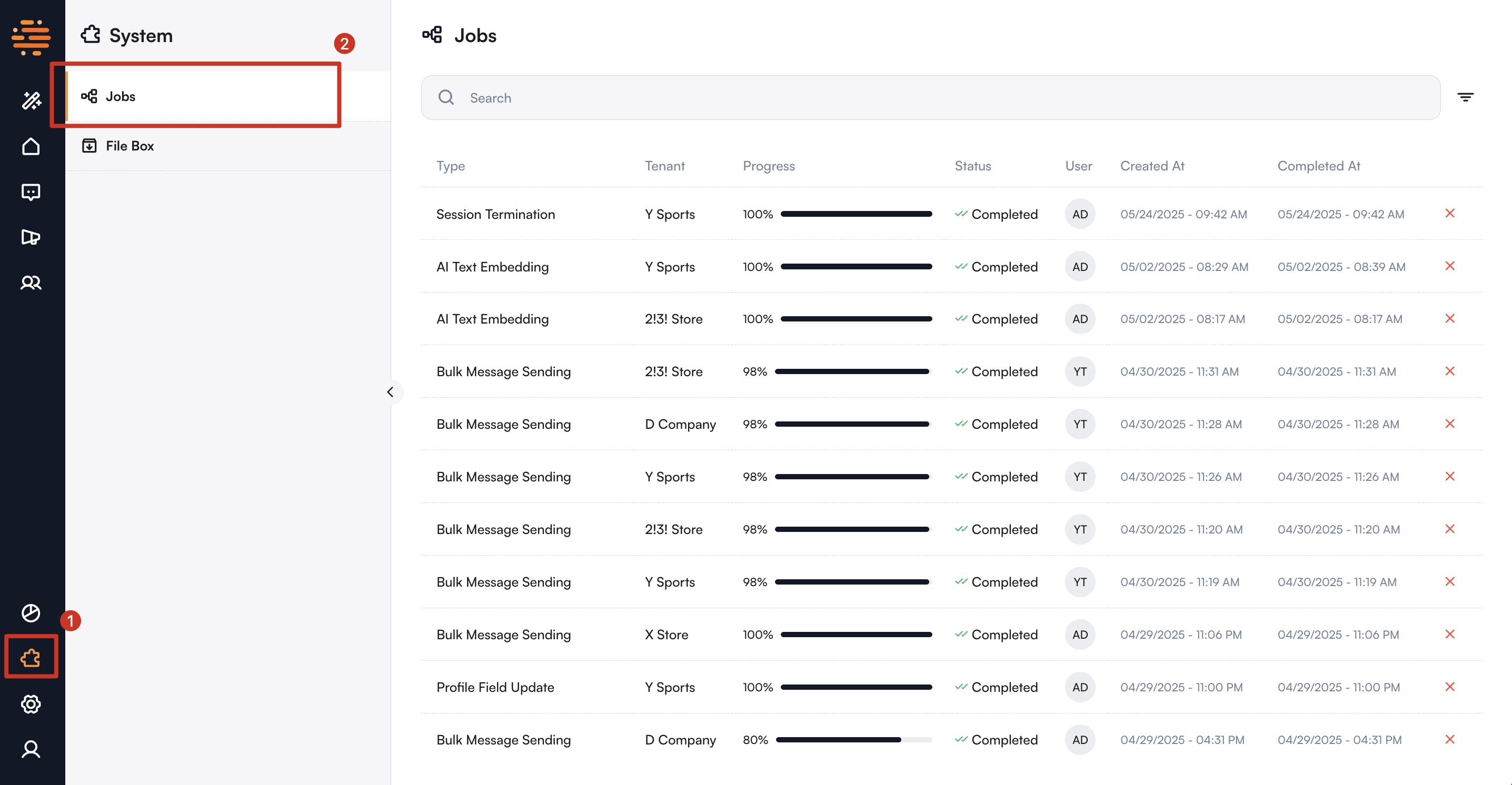
Job List Overview
The Jobs table displays a list of all recent system-level operations, with key information for each job:
| Column | Description |
|---|---|
| Type | The category of the task performed (e.g., Bulk Message Sending, AI Tasks). |
| Tenant | The organization or workspace the task was run under. |
| Progress | A visual progress bar showing the completion status of the task. |
| Status | Indicates whether the job is completed or still in progress. |
| User | The user who initiated the job. |
| Created At | Timestamp of when the job started. |
| Completed At | Timestamp of when the job finished (if applicable). |
| Actions | A red ❌ icon to delete the job entry from the list. |
Note: Deleting a job from this list only removes it from the view. It does not reverse or cancel the action taken.
Filtering and Searching
- Use the search bar at the top to find jobs by type, tenant, or user.
- Click the filter icon on the right to apply advanced filters (e.g., by status or date).
Common Job Types
- Bulk Message Sending: Sending mass communications to selected recipients.
- Session Termination: Auto-closure of user sessions for compliance or timeouts.
- AI Text Embedding: Background processes related to natural language tasks.
- Profile Field Update: Batch updates made to user or customer fields.
Managing Jobs
While jobs cannot be modified once created, the following actions are available:
- View Status: Use the progress bar and status column to monitor job completion.
- Delete Entry: Remove completed jobs for a cleaner view using the ❌ icon.
If you have further questions or need assistance with specific job entries, please contact your system administrator or reach out to GridStudio support.