Billing Summary
GridStudio provides a quick overview of your current billing status, helping you track usage, charges, and balances across all service categories in one place.
Viewing Your Billing Summary
-
Navigate to Billing:
- Go to the Billing section under Settings in the GridStudio admin panel.
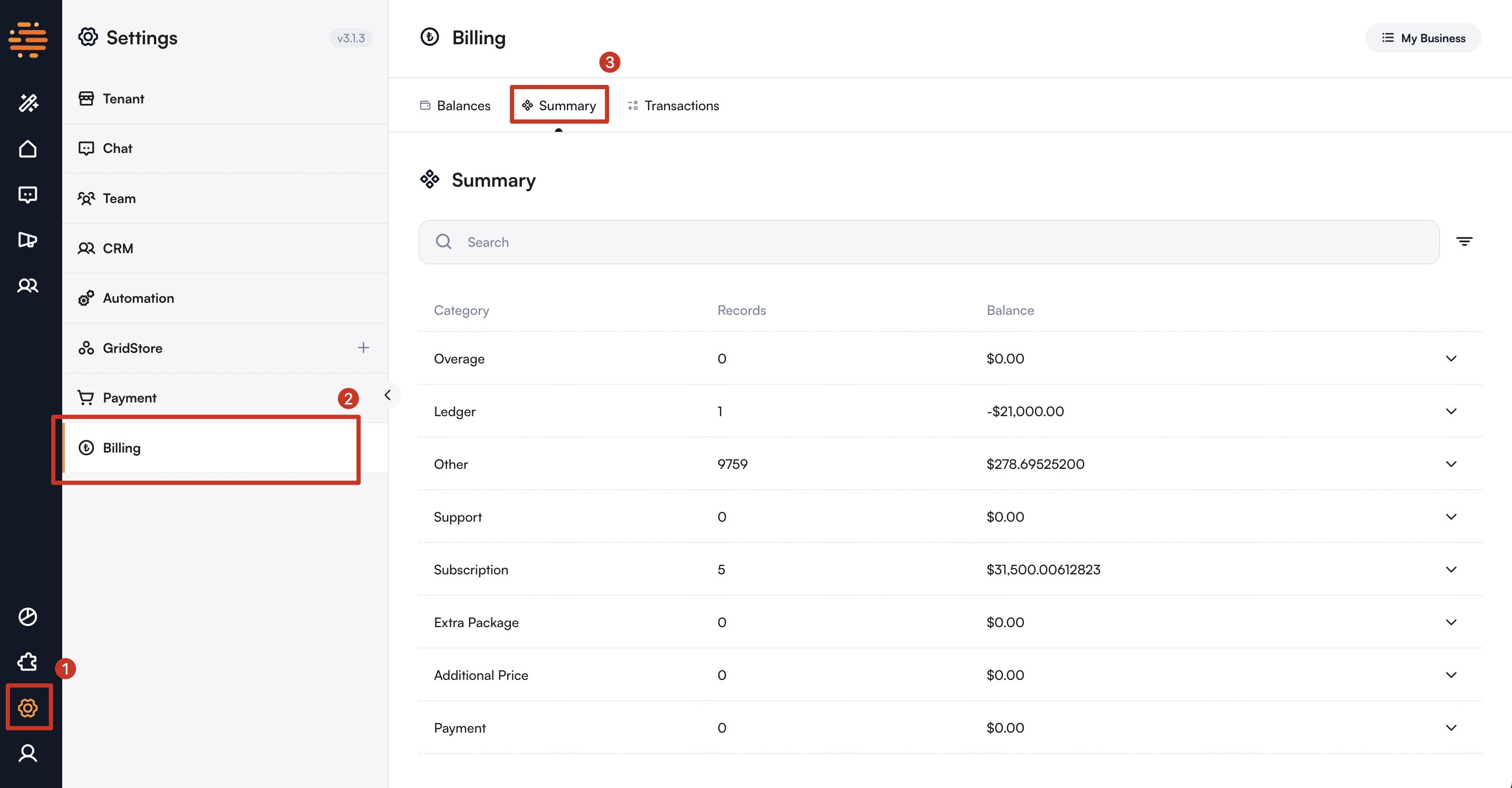
-
Open the Summary Tab:
- Under the "Summary" tab, you can review your billing information broken down by category.
-
Review Billing Categories:
- The summary includes categories such as Overage, Ledger, Other, Support, Subscription, Extra Package, Additional Price, and Payment.
Billing Categories Explained
-
Overage:
Charges for any usage beyond your plan limits. -
Ledger:
Your overall account balance. A negative balance means you owe money. -
Other:
Miscellaneous charges or credits not covered in other categories. -
Support:
Charges related to customer support services. -
Subscription:
Monthly recurring fees for active service plans. -
Extra Package:
Fees for additional service packages you may have added. -
Additional Price:
Other supplementary fees applied to your account. -
Payment:
Payments you have made towards your account balance.
Managing Your Billing Summary
-
Monitor Your Balances:
- Regularly check this summary to stay aware of your current usage and charges.
-
Maintain a Positive Balance:
- Keeping your account balance positive helps prevent any interruptions to your services.
-
Take Action if Needed:
- If your ledger shows a negative balance or you spot unexpected charges, visit the Billing section to add funds or view detailed invoices.
By keeping track of your billing summary regularly, you ensure smooth, uninterrupted access to all GridStudio services.
For any questions or assistance, please contact our support team.